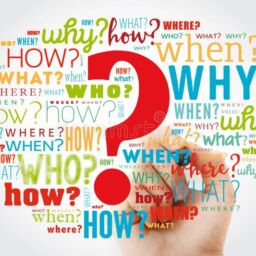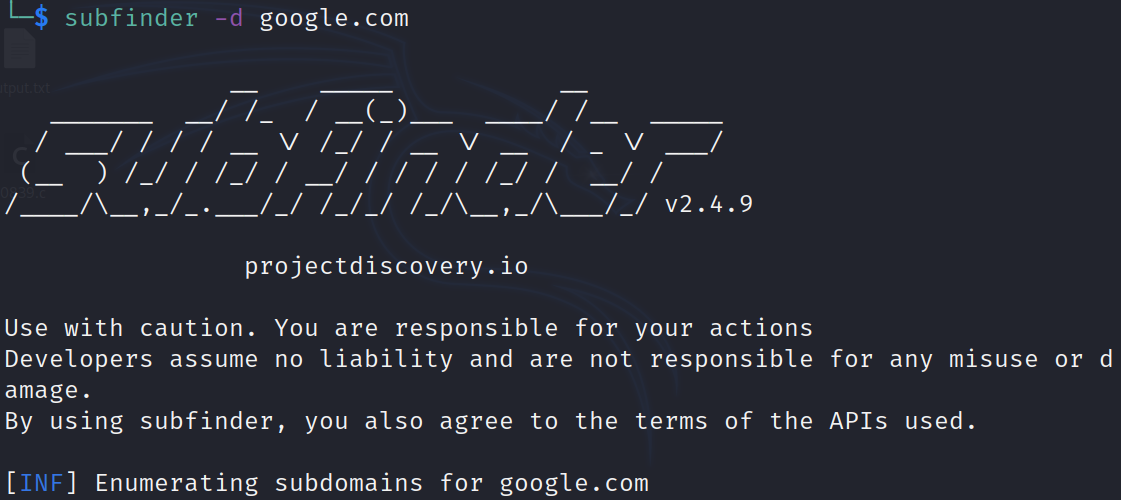
Subfinder: Subdomain enumeration tool
Hello Friends, in this blog we are going to learn about the subdomain enumeration tool subfinder
Subfinder is a subdomain enumeration tool that finds the valid subdomain of the website. It finds the subdomain with passive enumeration. This tool is very helpful for Web application pentester and Bug Bounty hunter. It has a lot of features and is easy to use.
Features
- Fast and powerful resolution and wildcard elimination module
- Curated passive sources to maximize results
- Multiple Output formats supported (Json, File, Stdout)
- Optimized for speed, very fast and lightweight on resources
- STDIN/OUT support for integrating in workflows
Installation
Subfinder requires go1.17 to install successfully.
Go lang Installation
Open the url and download go lang from an official source
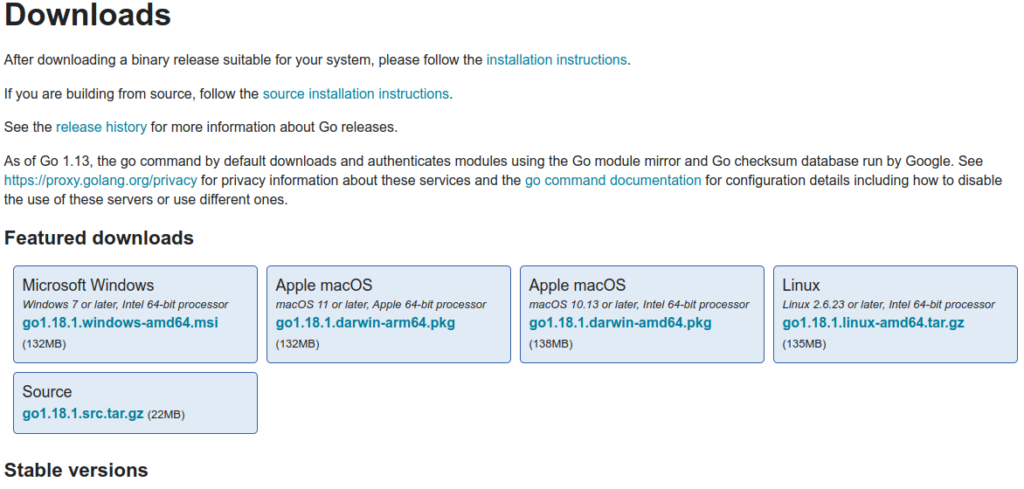
go to the Download directory and run the following command to extract in usr local directory
run command:- Sudo tar -C /usr/local/ -xzf go1.18.1.linux-amd64.tar.gz
Now we need to edit the zashrc file, open the zashrc file in any text editor, and in the end paste the below 3 lines
$ sudo nano ~/.zshrc
export GOROOT=/usr/local/go
export GOPATH=$HOME/go
export PATH=$GOPATH/bin:$GOROOT/bin:$PATH
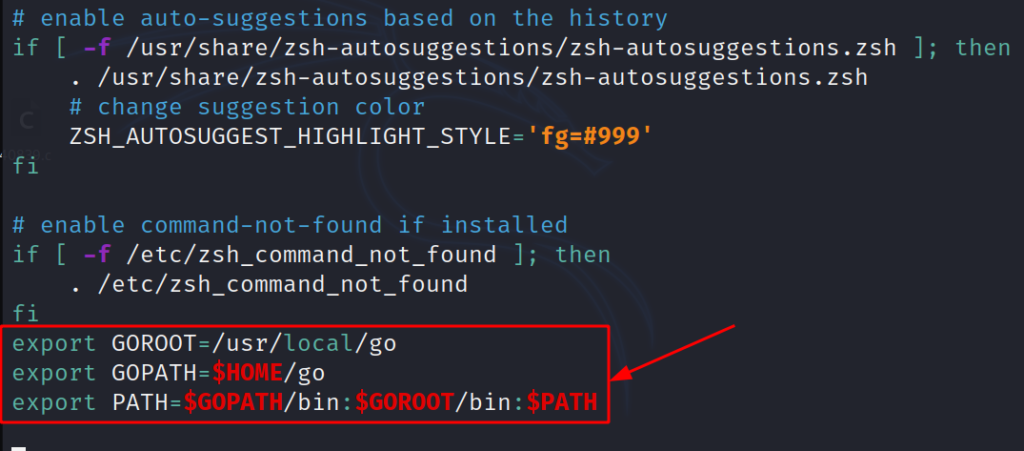
Refresh the Zashrc file by using this command: source ~/.zshrc
Golang tool installed successfully, now we can install subfinder with 1 command
Subfinder requires go1.17 to install successfully. Run the following command to get the repo –
go install -v github.com/projectdiscovery/subfinder/v2/cmd/subfinder@latest
Subfinder Usage
# subfinder -h
This will display help for the tool. Here are all the switches it supports.
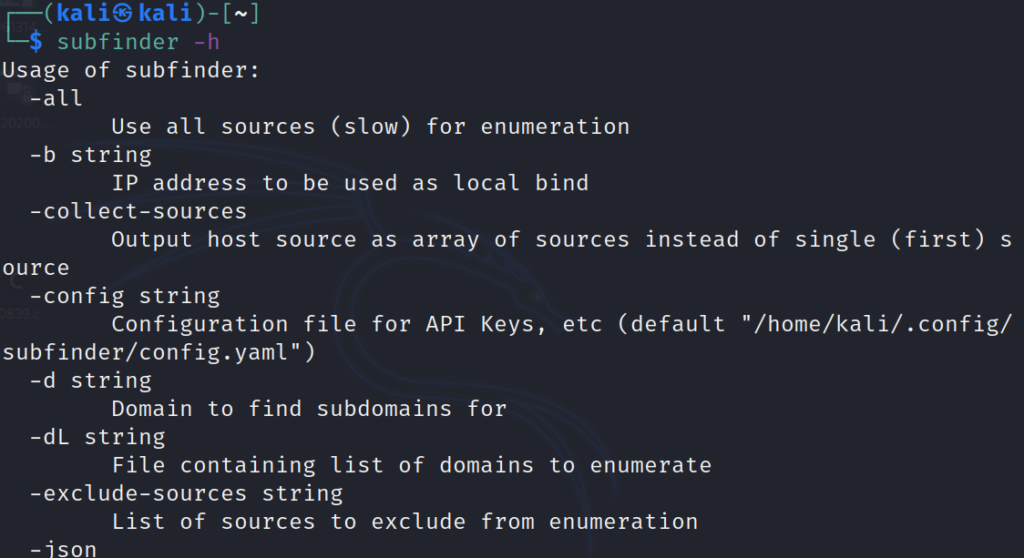
To run the tool on a target, just use the following command.
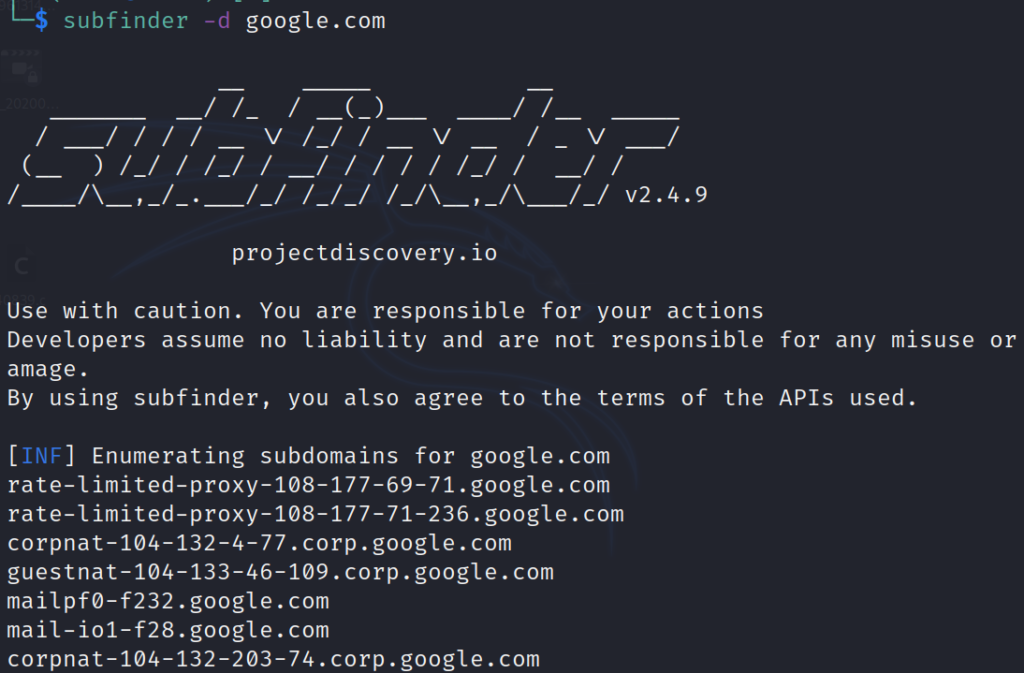
We can save this result in any file by using the below command
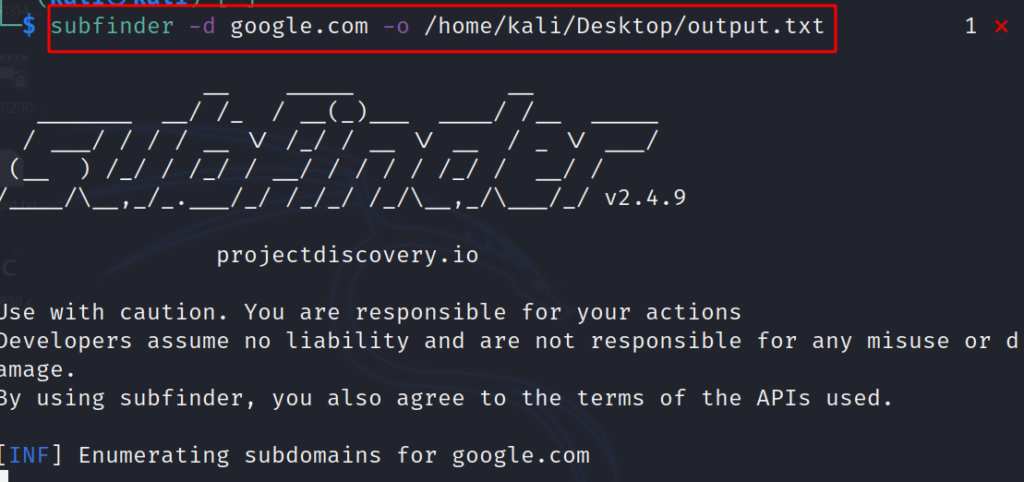
Author: Harnam Singh is an Infosec Analyst and Penetration Tester. Can be Contacted on LinkedIn