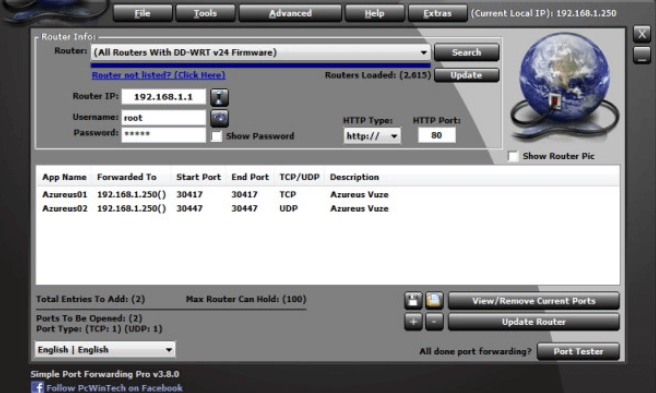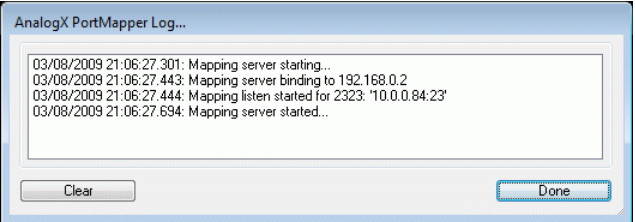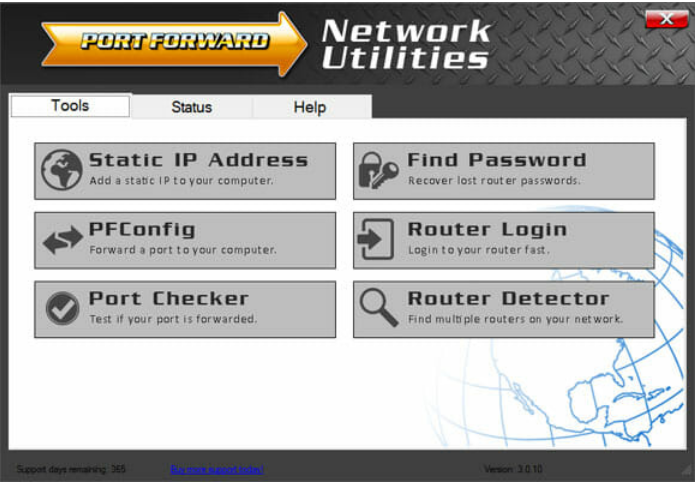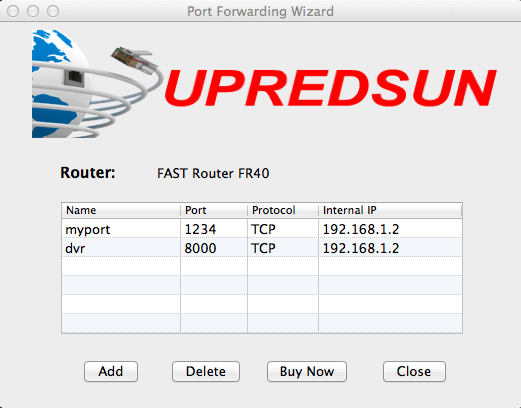5 best port forwarding software [Windows & Mac]
- Port forwarding can help you drastically improve your gaming experience and fix connection issues.
- In this article, we explore some of the best power forwarding software for Windows and macOS.
- Consider bookmarking our Software Sectionfor updates on new networking software as we add them.
- Check out our dedicated internet and network hubfor more troubleshooting and Internet app recommendations.

Port forwarding software has become an essential tool for many Internet users, because most of them are opting to use routers instead of modems for safety and security concerns.
One of the common issues with routers that you may encounter is that some applications or games may stop working.
Since your computer on home or business network is hidden behind the router, it will lead to connection issues.
Port forwarding software allows you to redirect communication requests from one address and port number combination to another, while the packets are traversing a network gateway, like your router or firewall.
In this article, we take a look at the best port forwarding software for both Windows and Mac.