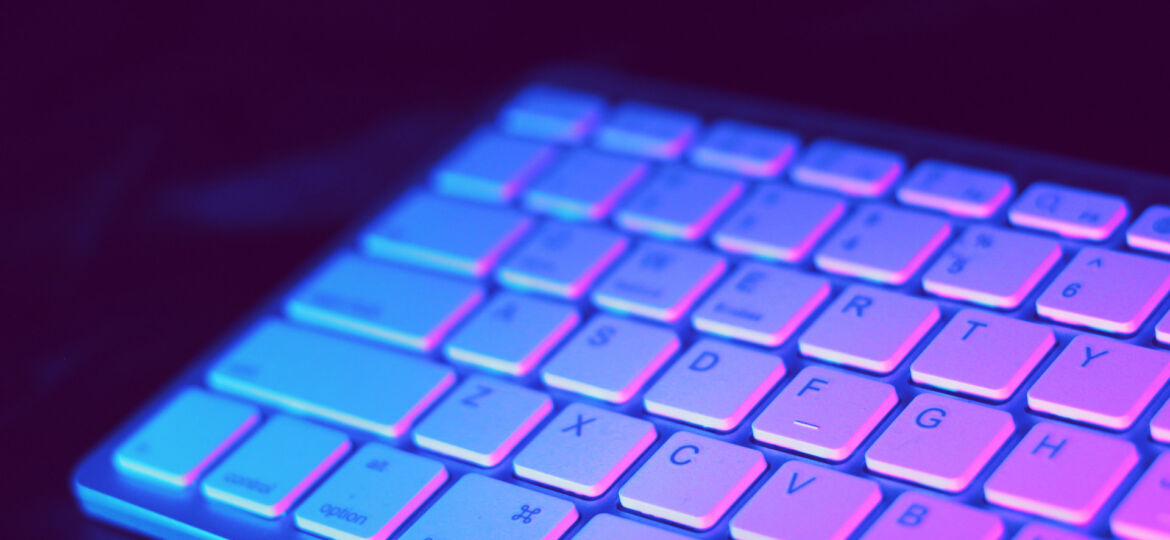
Mimikatz
Mimikatz is a great post-exploitation tool written by Benjamin Delpy (gentilkiwi). After the initial exploitation phase, attackers may want to get a firmer foothold on the computer/network. Doing so often requires a set of complementary tools. Mimikatz is an attempt to bundle together some of the most useful tasks that attackers will want to perform.
Fortunately, Metasploit has decided to include Mimikatz as a meterpreter script to allow for easy access to its full set of features without needing to upload any files to the disk of the compromised host.
Note: The version of Mimikatz in metasploit is v1.0, however Benjamin Delpy has already released v2.0 as a stand-alone package on his website. This is relevant as a lot of the syntax has changed with the upgrade to v2.0.
Loading Mimikatz
After obtaining a meterpreter shell, we need to ensure that our session is running with SYSTEM level privileges for Mimikatz to function properly.

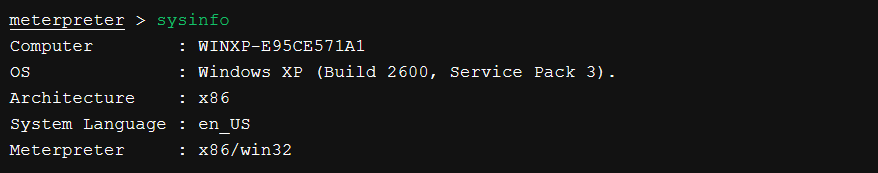


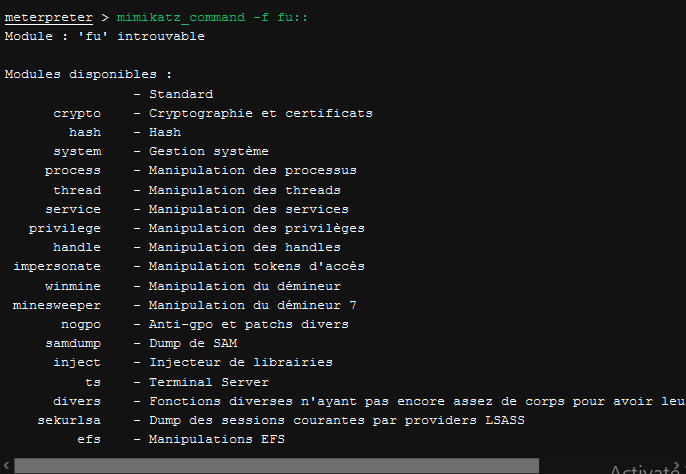

Reading Hashes and Passwords from Memory


Other Modules

The service module allows you to list, start, stop, and remove Windows services.

The crypto module allows you to list and export any certificates and their corresponding private keys that may be stored on the compromised machine. This is possible even if they are marked as non-exportable.

Never Lose at Minesweeper Again!
Mimikatz also includes a lot of novelty features. One of our favourites is a module that can read the location of mines in the classic Windows Minesweeper game, straight from memory!


Reference Link : Offensive Security


