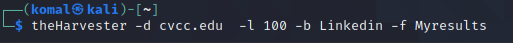What is The Harvester Tool and how to run a Harvester Tool?
Contents:
1. What is the harvester tool?
2. Why do we gather information?
3. Usage of Harvester tool in Kali linux?
1. What is the harvester tool?
2. Why do we gather information?
3. Usage of Harvester tool in Kali linux?
# The harvester tool:
Harvester is an information-gathering tool that is built by the guys at edge security and is included by default in Kali Linux. The goal of this tool is to find and gather all email
addresses, subdomains, hosts, ports, employee names, and banners that can provide information about the target. This tool is intended to help Penetration testers in the early stages of the penetration test in order to understand the customer footprint on the Internet. It is also useful for anyone that wants to know what an attacker can see about their organization.
Note: But the unique part is that Harvester doesn’t use any advanced algorithms to crack passwords, test firewalls, or sniff data on networks. Instead, it gathers public information available on the internet automatically.
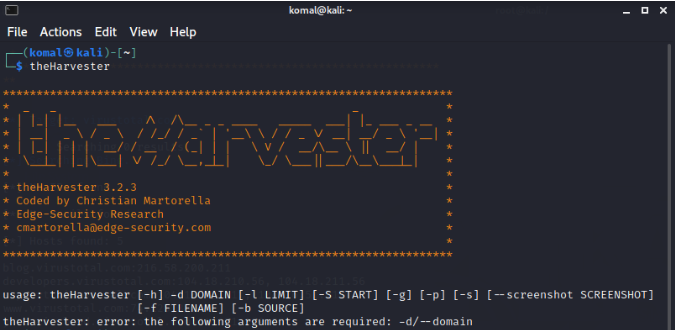
# Why do we gather information?
Well, in any pen-testing task, the first thing you need to do is know your target. The more information we have about the target, the easier it is to hack the target victim. We can find useful information like the email address to target for phishing or which domains are vulnerable on the company network. We can also use this information for social engineering attacks which are at the top of every hacker’s arsenal By using this tool critical information that companies knowing or unknowingly disclose can be obtained legally and used to understand the target.
This tool is designed to help the penetration tester on an earlier stage; it is effective, simple and easy to use. The sources supported are:
1. Google – emails, subdomains
2. Google profiles – Employee names
3. Bing search – emails, subdomains/hostnames, virtual hosts
4. Pgp servers – emails, subdomains/hostnames
5. LinkedIn – Employee names
6. Exalead – emails, subdomains/hostname
Well, in any pen-testing task, the first thing you need to do is know your target. The more information we have about the target, the easier it is to hack the target victim. We can find useful information like the email address to target for phishing or which domains are vulnerable on the company network. We can also use this information for social engineering attacks which are at the top of every hacker’s arsenal By using this tool critical information that companies knowing or unknowingly disclose can be obtained legally and used to understand the target.
This tool is designed to help the penetration tester on an earlier stage; it is effective, simple and easy to use. The sources supported are:
1. Google – emails, subdomains
2. Google profiles – Employee names
3. Bing search – emails, subdomains/hostnames, virtual hosts
4. Pgp servers – emails, subdomains/hostnames
5. LinkedIn – Employee names
6. Exalead – emails, subdomains/hostname
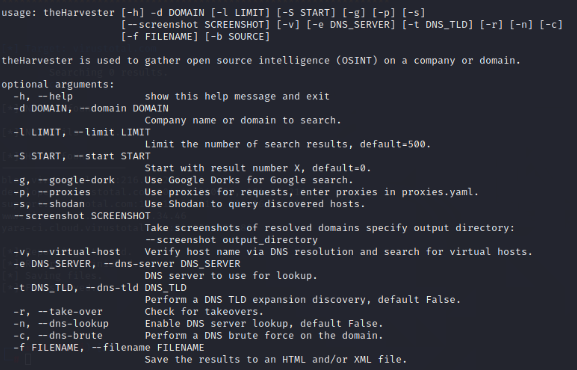
Location of Harvester Tool in GUI of Linux:
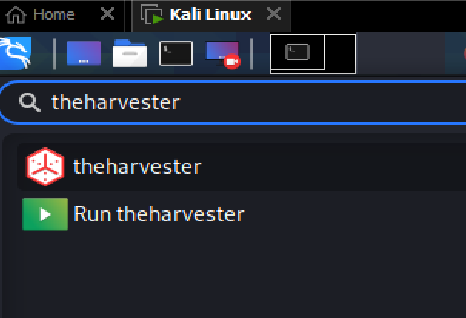
# Usage of The Harvester Tool in linux with examples:
1.For finding Email Ids:
Command:
1.For finding Email Ids:
Command:
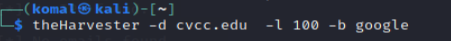
Result:
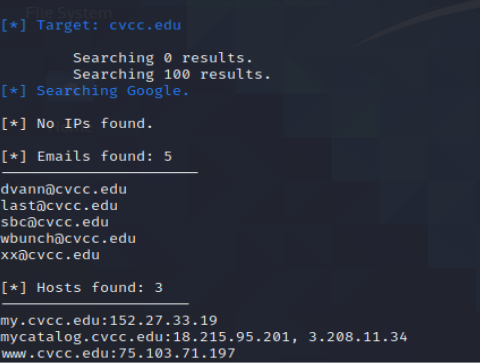
2. For gather employee names and then save it to file:
Command:
Command: