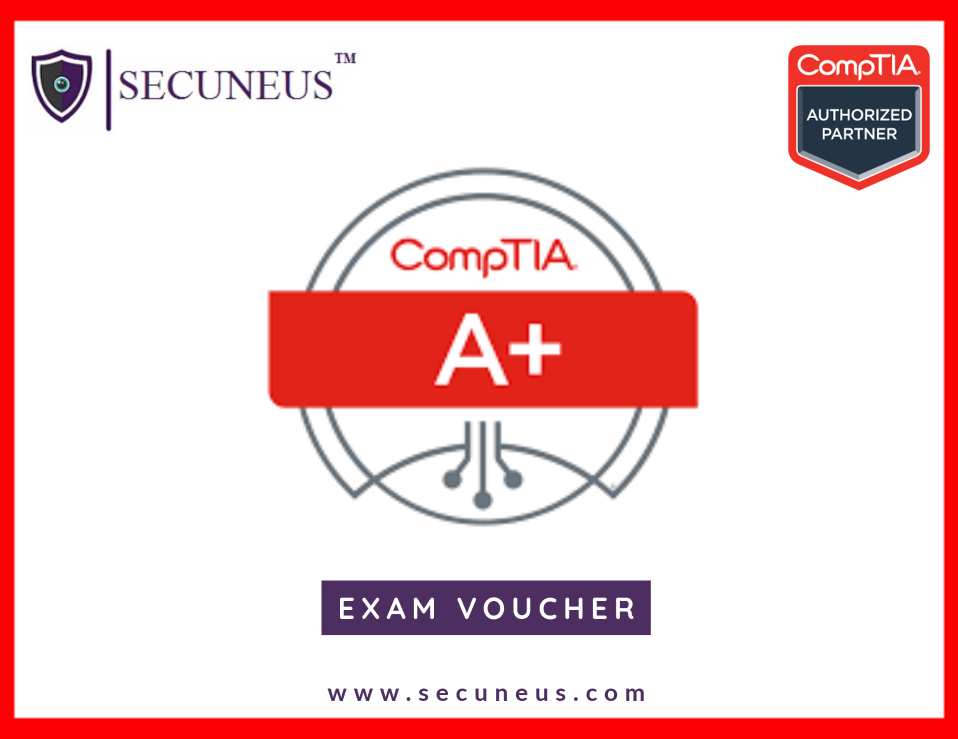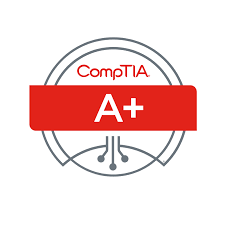
About the CompTIA A+ certification
The CompTIA A+ certification has been described as an “entry-level rite of passage for IT technicians,” and for a good reason. This certification is designed for folks seeking a career as a help desk, support, service center or networking technician.
It covers PC and laptop hardware, software installation, and configuration of computer and mobile operating systems.
A+ also tests a candidate’s understanding of basic networking, troubleshooting and security skills, which serve as a springboard for CompTIA networking or security certifications or those offered by other organizations.
Often referred to as the “entry-level” exam, the A+ exam is actually one of the few tests that require you to pass not just one, but two Parts:
- A+ Core Hardware
- A+ Operating Systems Technology Exam
CompTIA A+ prepares candidates for the following job roles:
- Service desk analyst
- Help desk tech
- Technical support specialist
- Field service technician
- Associate network engineer
- Data support technician
- Desktop support administrator
- End-user computing technician
- Help desk technician
- System support specialist
CompTIA A+ is a performance-based certification that supports the ability to connect users to the data they need to do their jobs regardless of the devices being used. Successful candidates will have the following skills to:
- Configure, install and upgrade operating systems, including: Windows, Apple OS X, Linux, iOS, Android and Windows Mobile
- Install and image virtual machines
- Set up and troubleshoot peripheral devices
- Assemble and disassemble computing hardware
- Set up and support basic home and small office networks
- Implement cybersecurity controls appropriate to helpdesk and technical support roles
- Troubleshoot and support end-user access to applications and data
The CompTIA A+ exam covers the following domains and topics:
- Hardware: Identify, use and connect hardware components and devices
- Networking: Explain types of networks and connections including transmission control protocol/internet protocol (TCP/IP), Wi-Fi and small office/home office (SOHO)
- Mobile Devices: Install and configure laptops and other mobile devices
- Network and Hardware Troubleshooting: Troubleshoot device and network issues
- Security: Identify and protect against security vulnerabilities for devices and their network connections
- Windows Operating System: Install and support Windows OS, including command line and client support
- Other OS Technologies: Understand Mac OS, Linux and mobile OS
- Software Troubleshooting: Troubleshoot PC and mobile device issues, including application security support
- Operational Procedures: Follow best practices for safety, environmental impacts and communication and professionalism